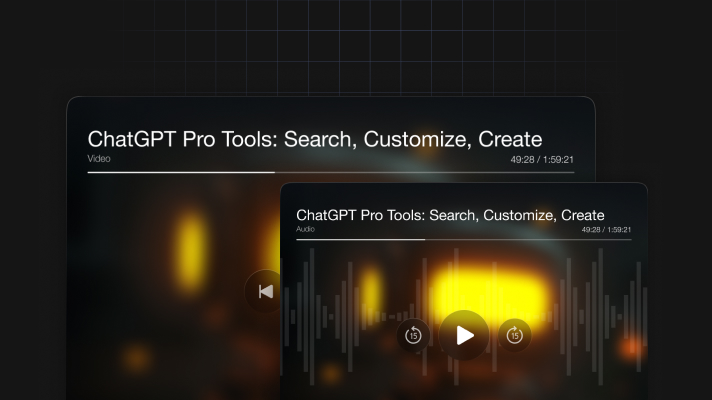
ChatGPT Pro Tools
This 20-part video course is an indispensable resource for entrepreneurs, agencies and retailers looking to provide high-quality, engaging training content. With simple tutorial videos and actionable tips, the course is ideal for businesses that want to equip their audience with the latest AI-powered tools to improve productivity and communication.
What the course contains:
- Setup of ChatGPT features, including memory and search
- Exploring custom instructions and advanced formatting options
- Leveraging ChatGPT for audio, image and search capabilities
- Use of the Canvas tool for document editing and formatting
- Step-by-step guide to using ChatGPT's voice features
- Practical training videos to create visually appealing documents and improve content readability
What participants will learn:
- How to maximize ChatGPT's search, voice and Canvas tools
- Customize ChatGPT settings for an improved user experience
- Document editing and visual design techniques using Canvas
- How to add voice commands and audio features for a more efficient workflow
- Practical strategies for optimizing and formatting content
- Tips for troubleshooting and avoiding AI-related errors
Language: English
Subtitles: All languages
$ 72.19
72.19
USD
$ 559.20
| Last Update | 03/14/2025 |
|---|---|
| 1 |
Intermediate
-
ChatGPT Pro Tools20Lessons ·
-
Plans and Pricing Updates
-
ChatGPT Memory Setting
-
Custom Instructions Changes
-
ChatGPT Audio
-
ChatGPT Search
-
How To Find Your Search Queries
-
Search History And the ChatGPT Broswer Extenstion
-
Difference Between ChatGPT Serch and ChatGP Chatbot
-
Vision with Images
-
Vision with Mp4 Videos
-
Request Output Formatting
-
Complex Formatting Requests
-
Canvas Introduction
-
Suggested Edts with Canvas
-
Shorten and Lengthen the Document in Canvas
-
Change the Reading Level
-
Final Polish and Emojis
-
Eliminate Hallucination with GPT Search
-
Download the Desktop Applications
-
Voice Mode with the Desktop App
-